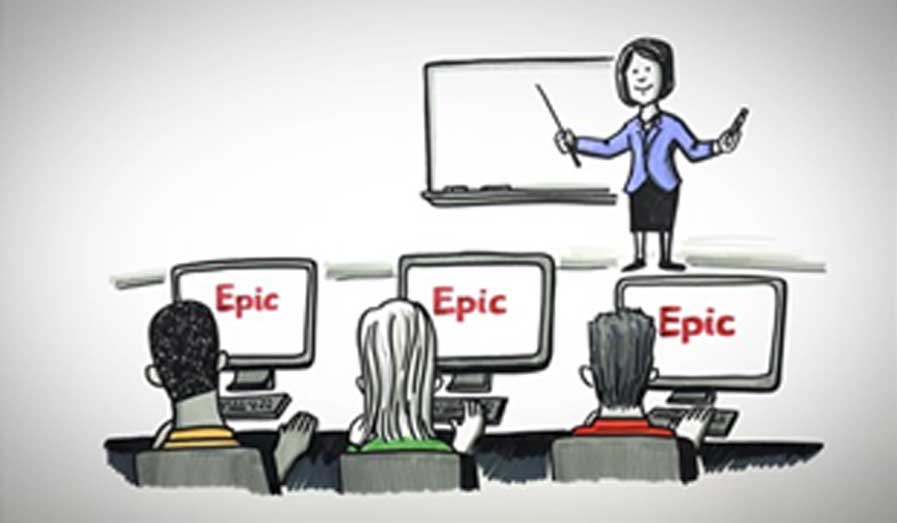 Epic training begins March 20. Your manager has already registered you for training. You can confirm when and where your training will take place by visiting:
Epic training begins March 20. Your manager has already registered you for training. You can confirm when and where your training will take place by visiting:
- MARS > My Learning > LMS SuccessFactors
- Select Home > Learning (from the top drop down menu)
- The course start/end time, date and location display
If you do not see your registration, or have a conflict, please speak with your manager.
Who says you can’t play at work?
You can start preparing for Epic even before classroom training begins on March 20. The Epic Playground includes interactive exercises to guide practice with simulated patients and data. Practice often to gain proficiency before Go-Live on May 14.
Here are a few quick tips for getting the most out of pre-classroom practice:
- Review instructions for accessing the Playground, along with generic training user IDs and passwords, available at epic.houstonmethodist.org/training (you can’t use your own network ID and password to log in)
- Complete your e-learnings
- Use the two guided activities available at epic.houstonmethodist.org/training > Quick Links section
- “Chart Review” for clinical staff
- “Patient Access” for patient access/revenue cycle staff
Here are a few tips to know about Epic training before you go.
- Training begins March 20
- Complete e-learnings before class (these will be sent to you via email before your class)
- Know when/where training is taking place
- Training is being held on-site for the following: largest clinical groups (inpatient and OB nursing, UAAs and PCAs), providers and courses shorter than three hours
- Other groups will train at the Epic Training Center, 3rd floor Houston Methodist Outpatient Center (OPC3) (Texas Medical Center)
- A logistics packet will be distributed via email prior to class
- Arrive to class on time
- Reschedule training immediately if you miss class
- Epic training is a scheduled work responsibility and a “no show” is considered not reporting for work
- Practice in the Epic Playground after class/before Go-Live
